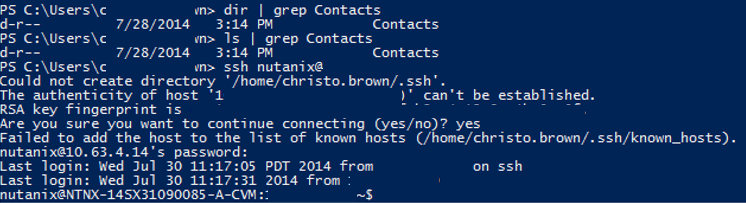I've recently been doing a bunch of work on Windows and with Powershell, and the biggest thing I miss from MacOS so far is the unified terminal and the *nix commands I use on a daily basis. Powershell has come a long way, but is still missing what I consider basics for management (SSH is the one that comes to mind). So how can you adopt powershell while keeping the linux commands you know?
It's super easy, just install cygwin and add the cygwin bin directory to your path. This post will show you how.
So in my case the command I would use is PATH=%PATH%;C:\cygwin64\bin (the %PATH% resolves to the current path, so this basically appends C:\cygwin64\bin to the end of the path variable - don't overwrite the path or you will have other problems!)
Restart Powershell and that's it! You will now have access to all the cygwin binaries in powershell:
As you can see here you can combine these commands in fun ways (like using grep on any windows command!)
It's super easy, just install cygwin and add the cygwin bin directory to your path. This post will show you how.
So in my case the command I would use is PATH=%PATH%;C:\cygwin64\bin (the %PATH% resolves to the current path, so this basically appends C:\cygwin64\bin to the end of the path variable - don't overwrite the path or you will have other problems!)
Restart Powershell and that's it! You will now have access to all the cygwin binaries in powershell:
As you can see here you can combine these commands in fun ways (like using grep on any windows command!)